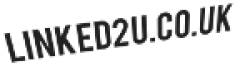Recently there was a 92nd Birthday in the family. (Happy Birthday Nan!)
Previously on my maiden single handed trip to Hungerford, I had set up a camera on the front of the boat and had intended on just seeing what sort of things it would see (as I’d be at the back driving and doing the locks etc).
Then it turned out that my wife’s Nan would probably enjoy seeing the footage as part of her 92nd Birthday party coming up.
That’s far too long babe!
So my wife exclaimed when I said I had a couple of hours footage across two days and a few locks.
So the editor came out and I set about the trimming session.
You can only use what you have
More importantly, you can only use that which you pay for and in my world, I’m bottom of the spend list so I run Linux on an old notebook type of laptop.
My android phone comes into it’s own with video editing too as I can add text and other cool modifications to the videos too.
The editing process isn’t very complicated but a 6 minute video takes upwards of 3 hours to cut down from 2 hours.
The camera I used was recording and saving every 5 mins of video, so there were lots of separate videos.
The software used on Linux was OpenShot and this lets you import your videos and place them on the timeline with effects and other tweaks.
Much of the travelling shots are sped up by 4 times and this removes the sound. However there are plans to make more videos but that’ll be later this year probably.
Once the video is cut down and I’m happy with the length and content. I can move it onto the phone. This is a laborious task as the notebook needs to convert / export it’s finished video and that takes around 3 hours to complete.
Once the OpenShot video is on the phone (USB transfer is still slow but works), I can then open into a video making software and add text to the video and any other details I need.
Stick it online
Once I am as happy as I’ll be or have just lost the will to continue, I upload the video to YouTube.
Once in YouTube, the video is scanned for copyright infringement and is available to view.
I scroll through the video and pick a presentable cover / title screen as this is what viewers will see as the “thumbnail” for the video and start telling people it’s online via Facebook and other social media.
Its online!
Once I have done all the above, I go about writing a short blog entry about the subject too (just like this one).
Having videos online is a mixed bag of “how many people have seen it today?” and “maybe it could do with music”, through to “They said they watched it and liked it!” Type of wonderment but overall, it’s nice seeing that little “viewed” figure climb over time and knowing someone else may have enjoyed it too.
Remember to sign up for the newsletter ?